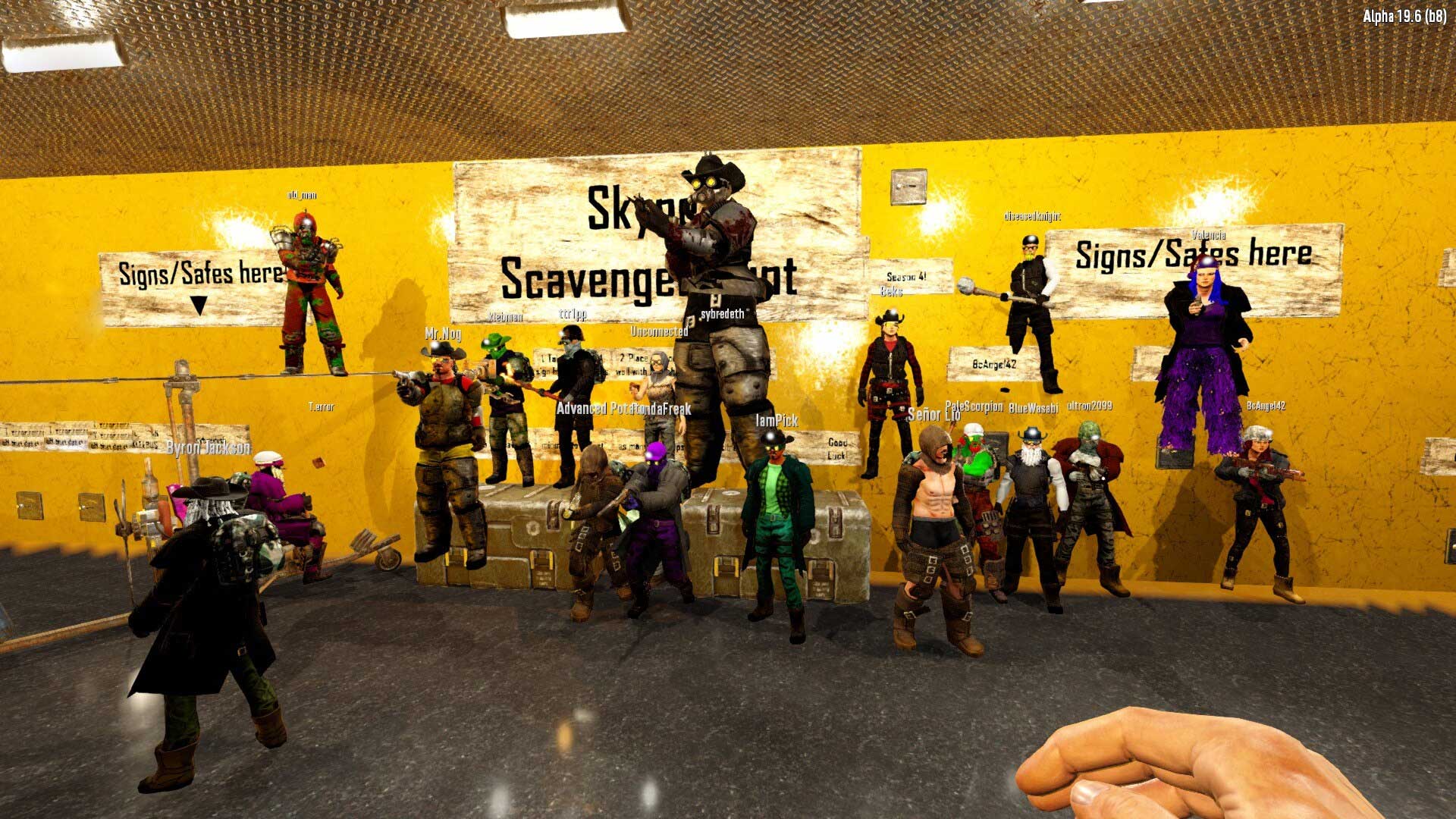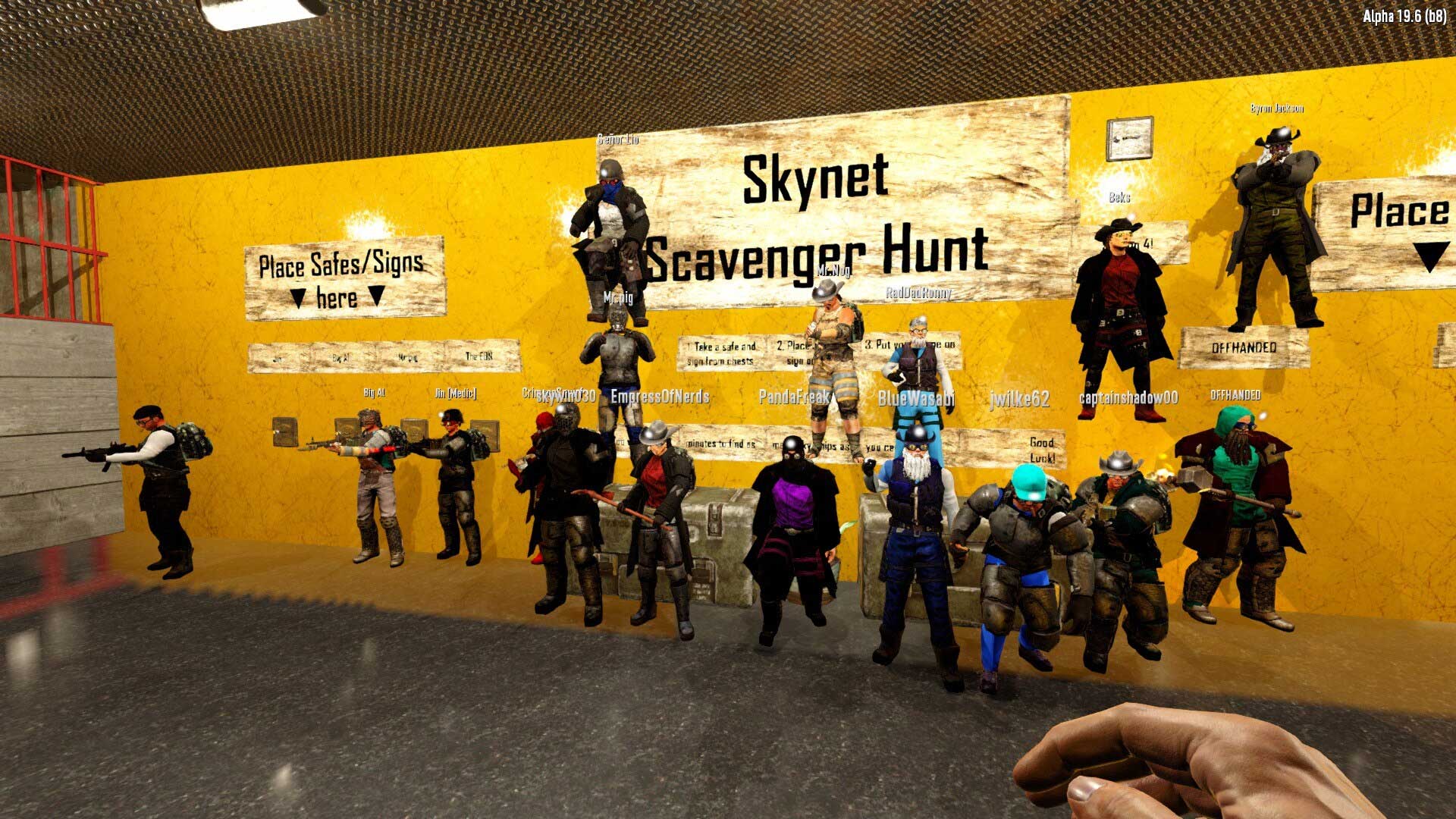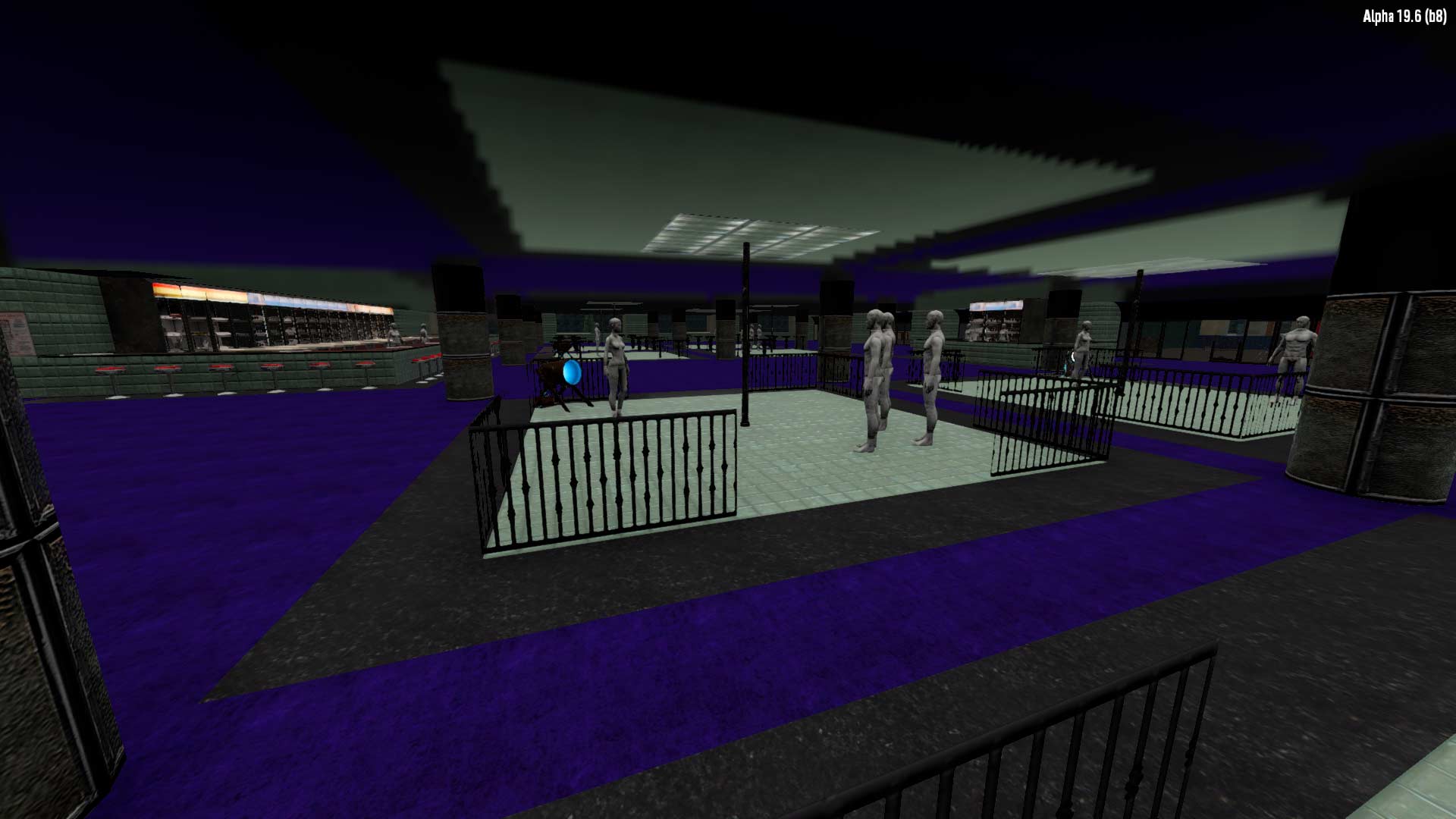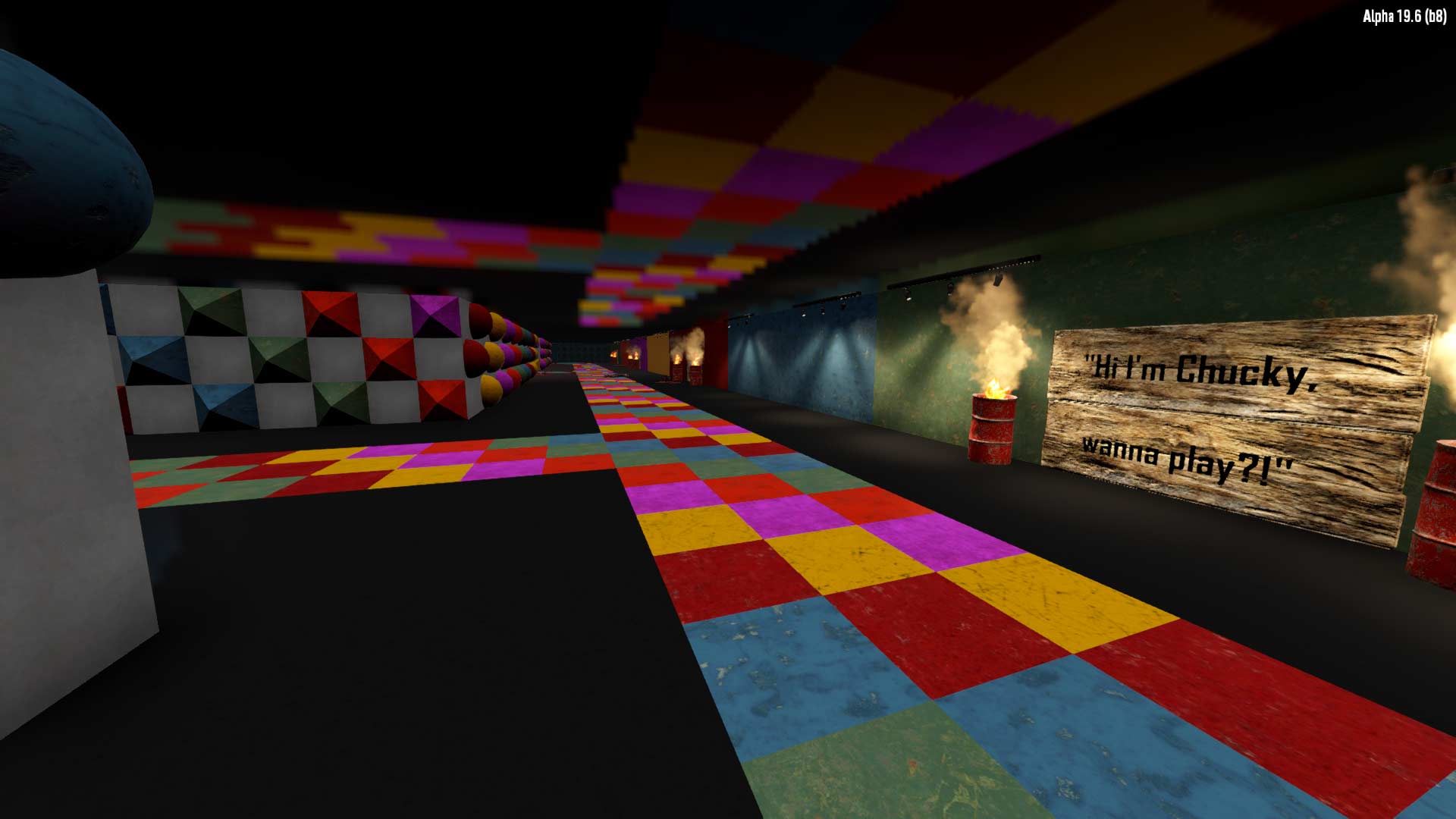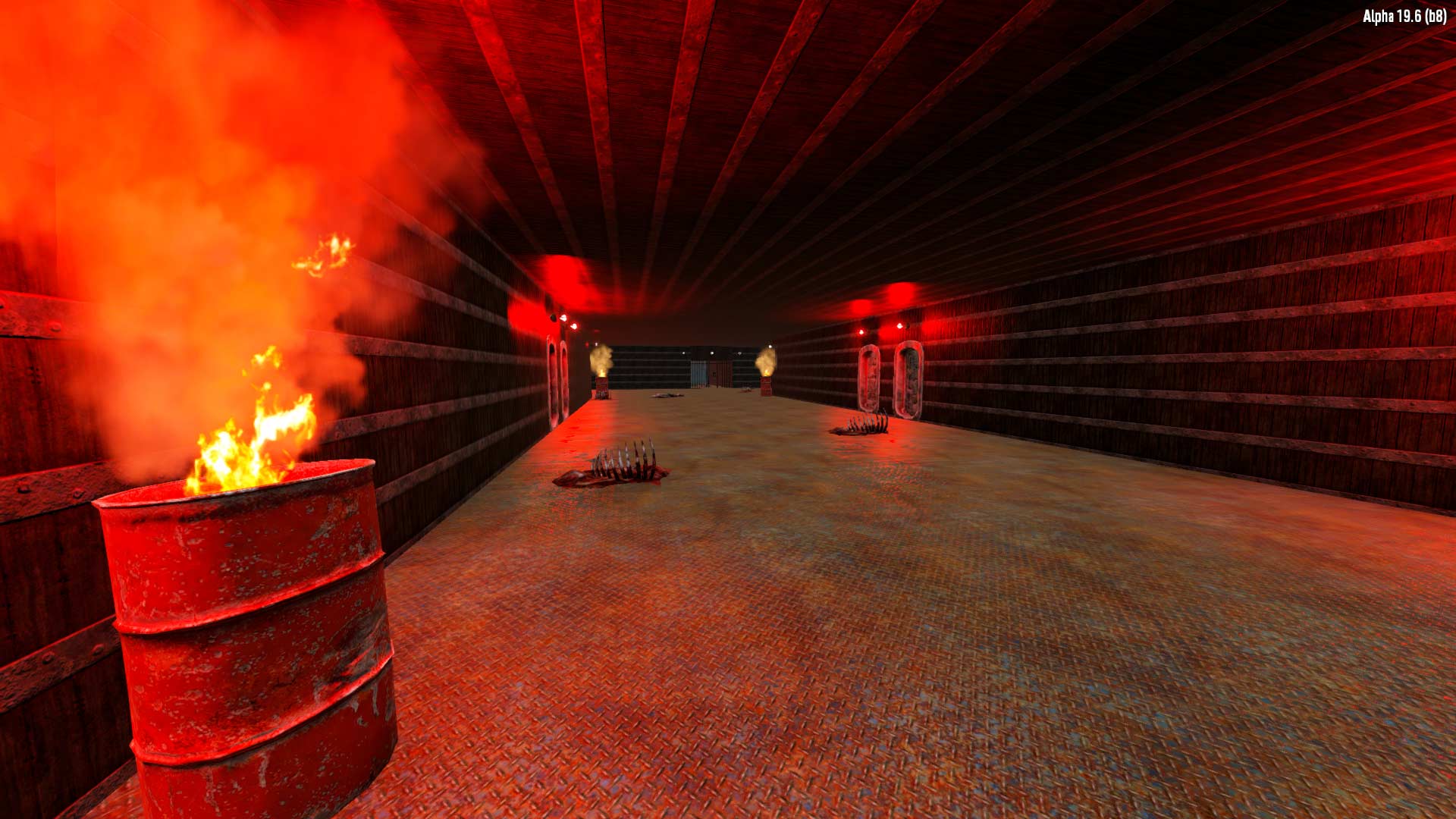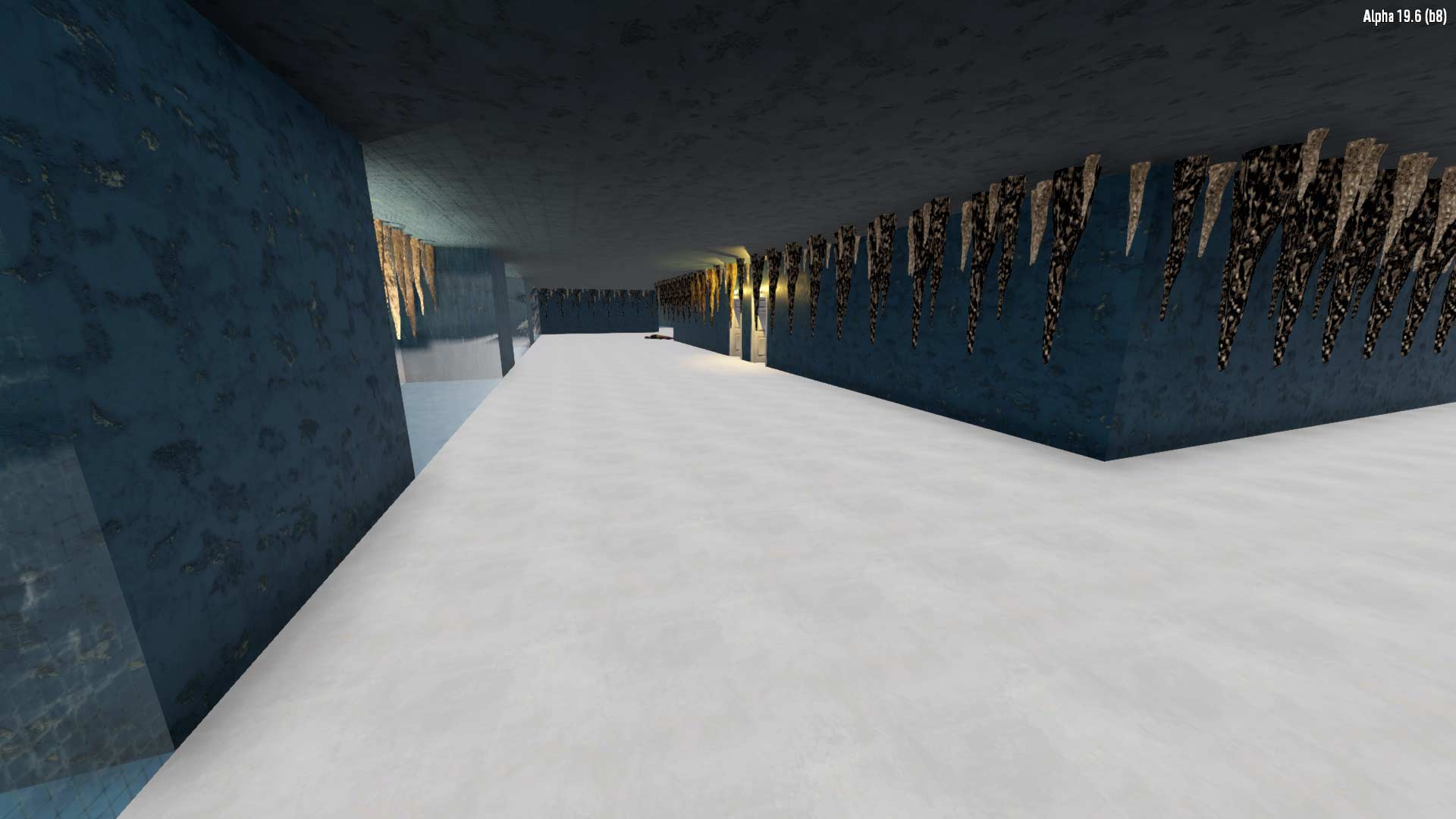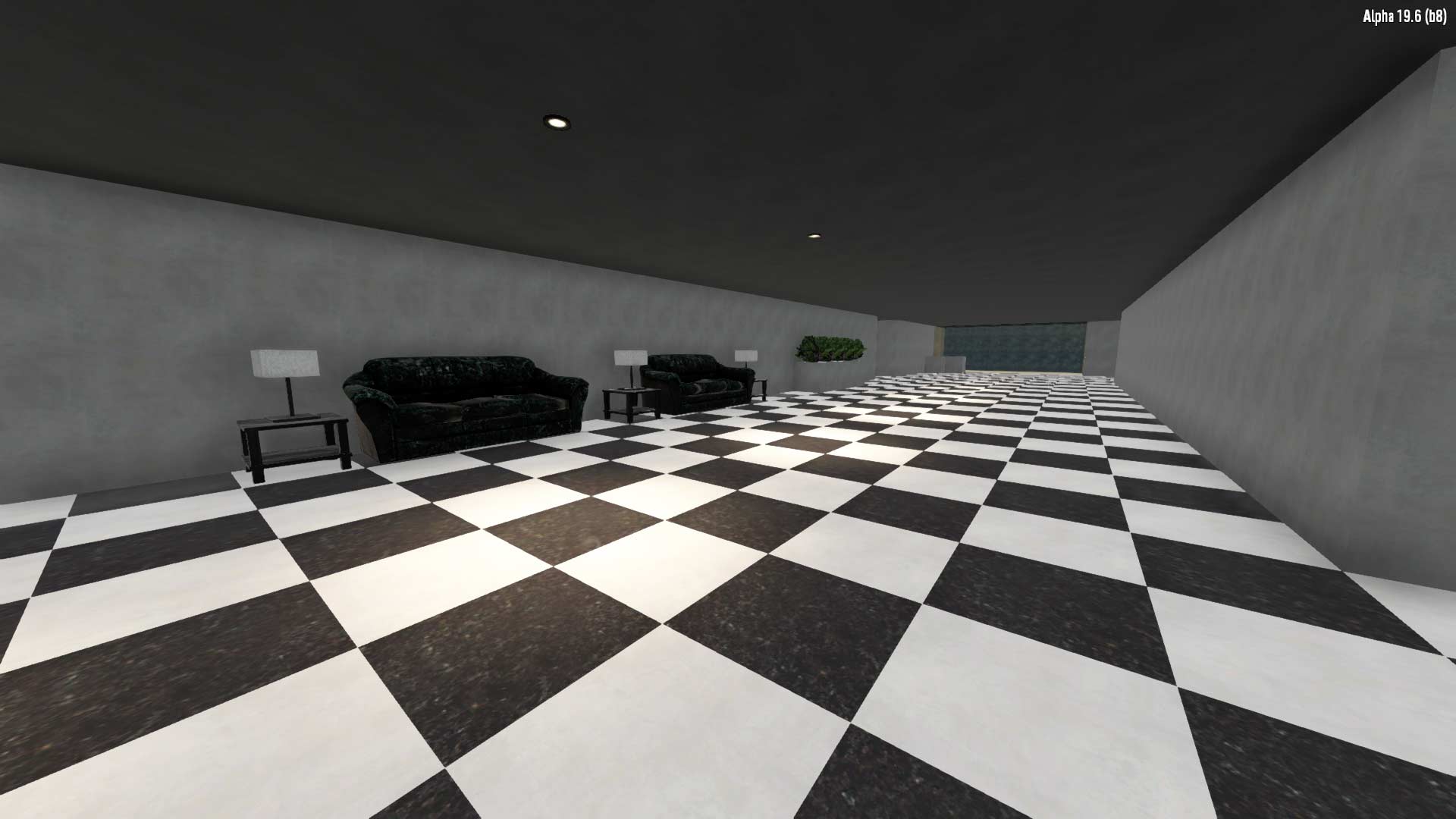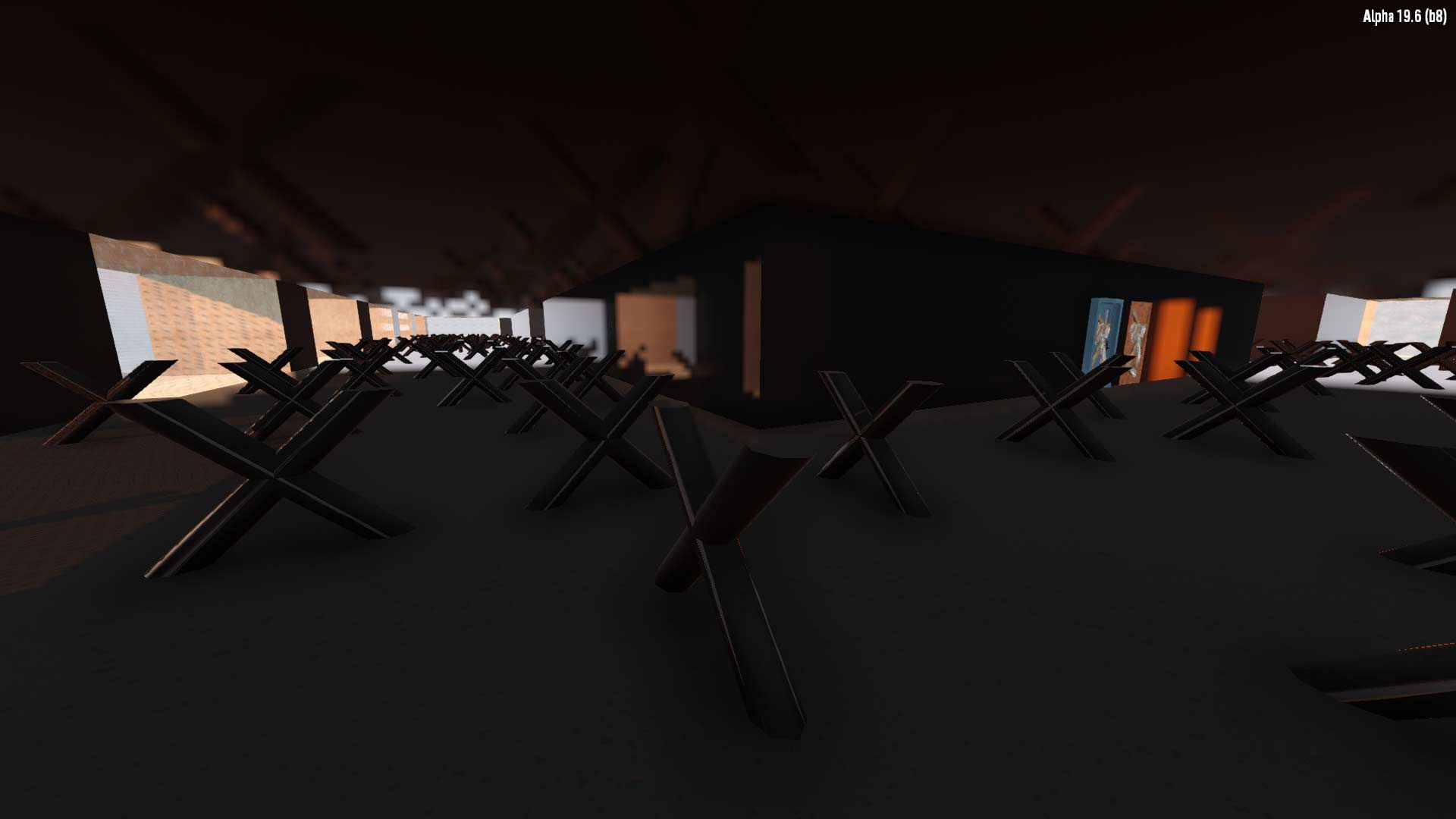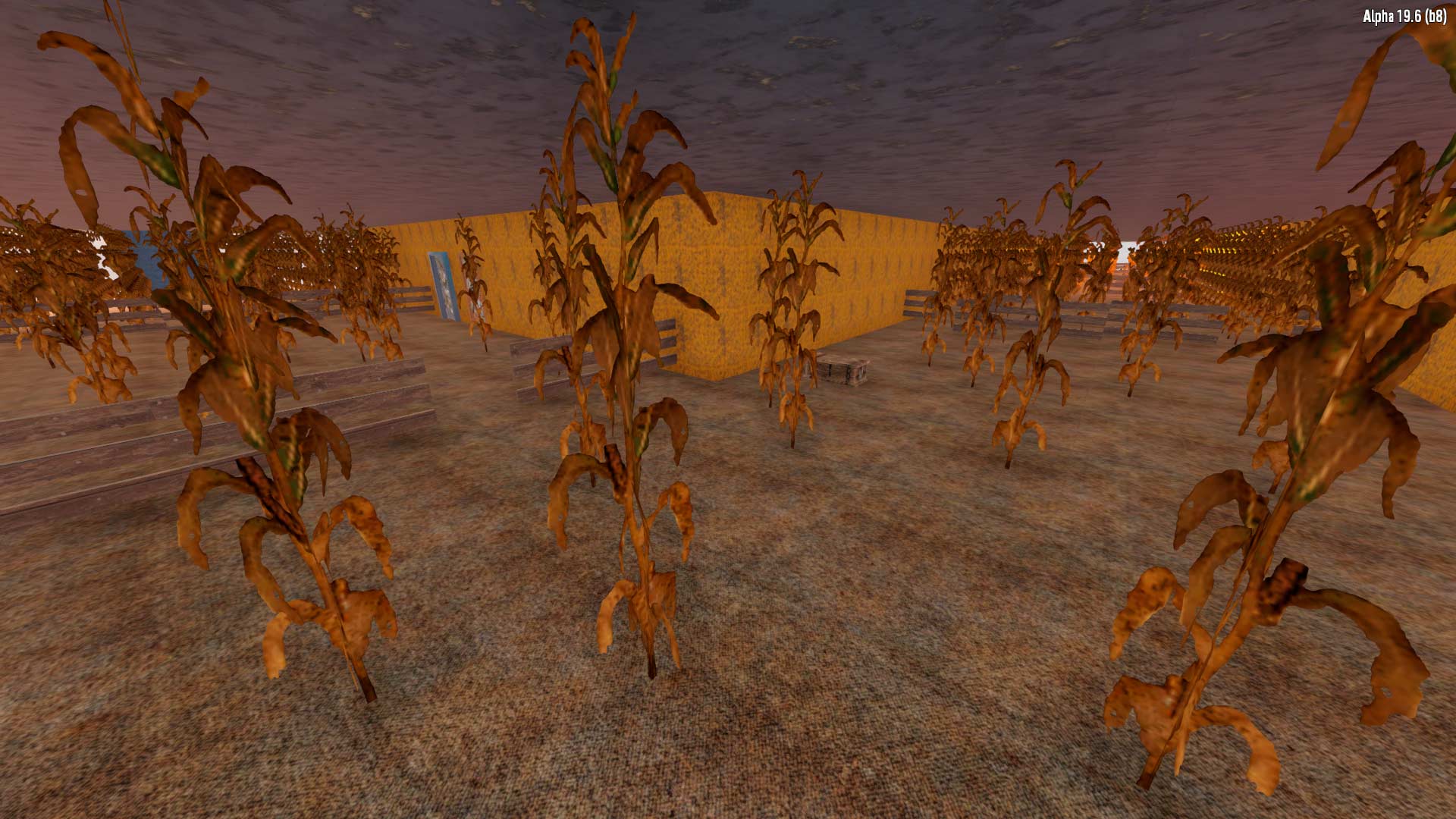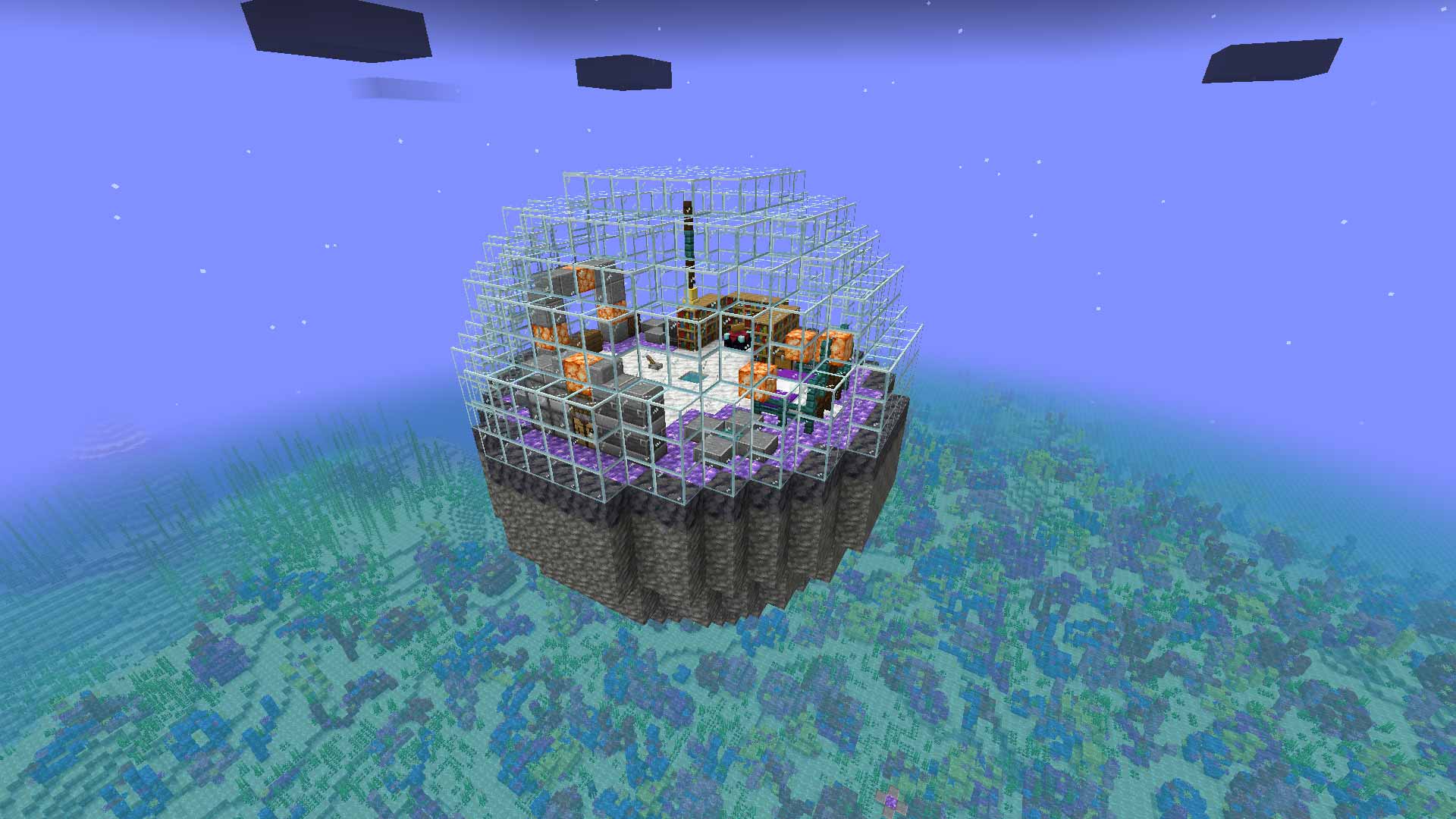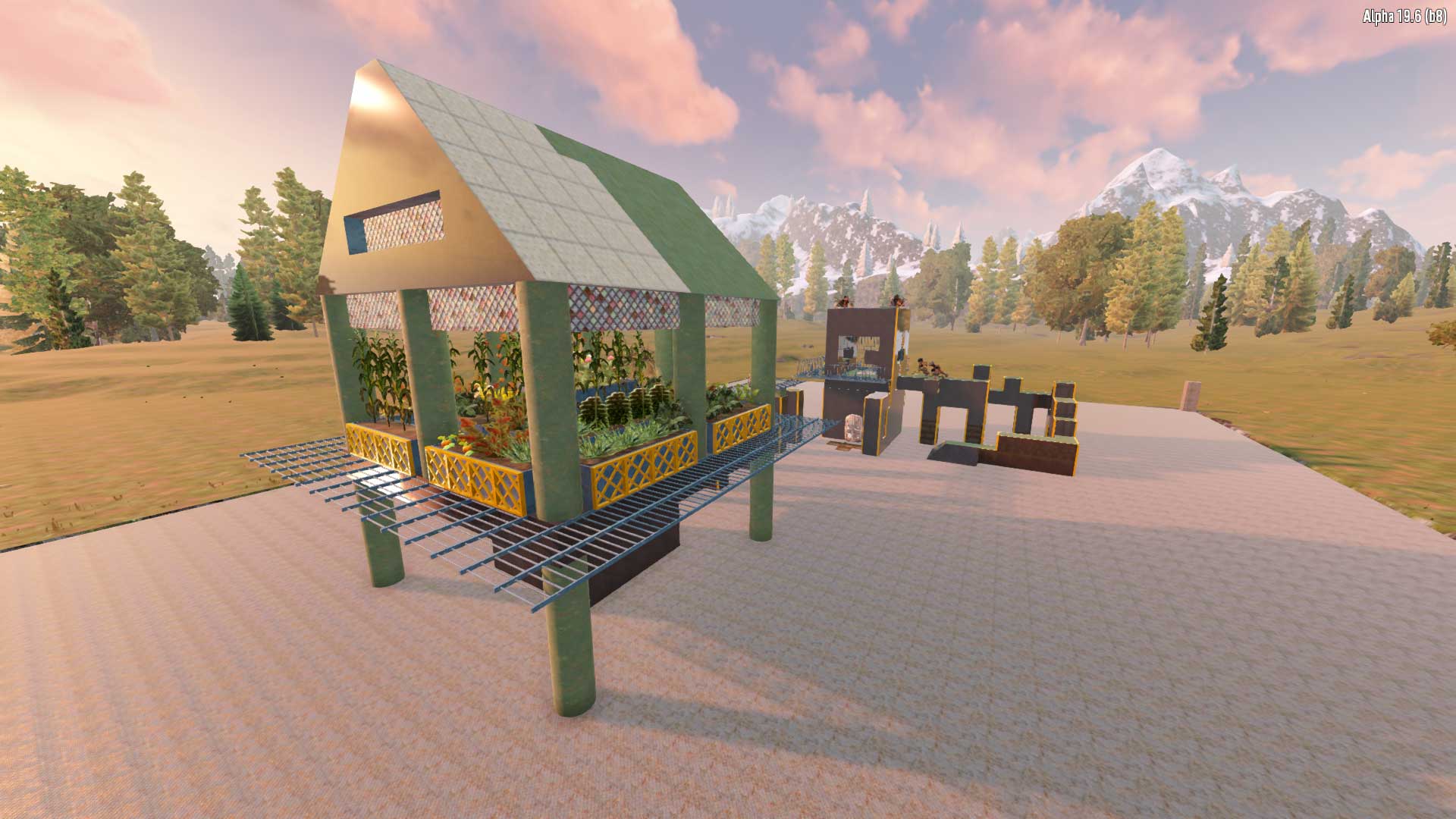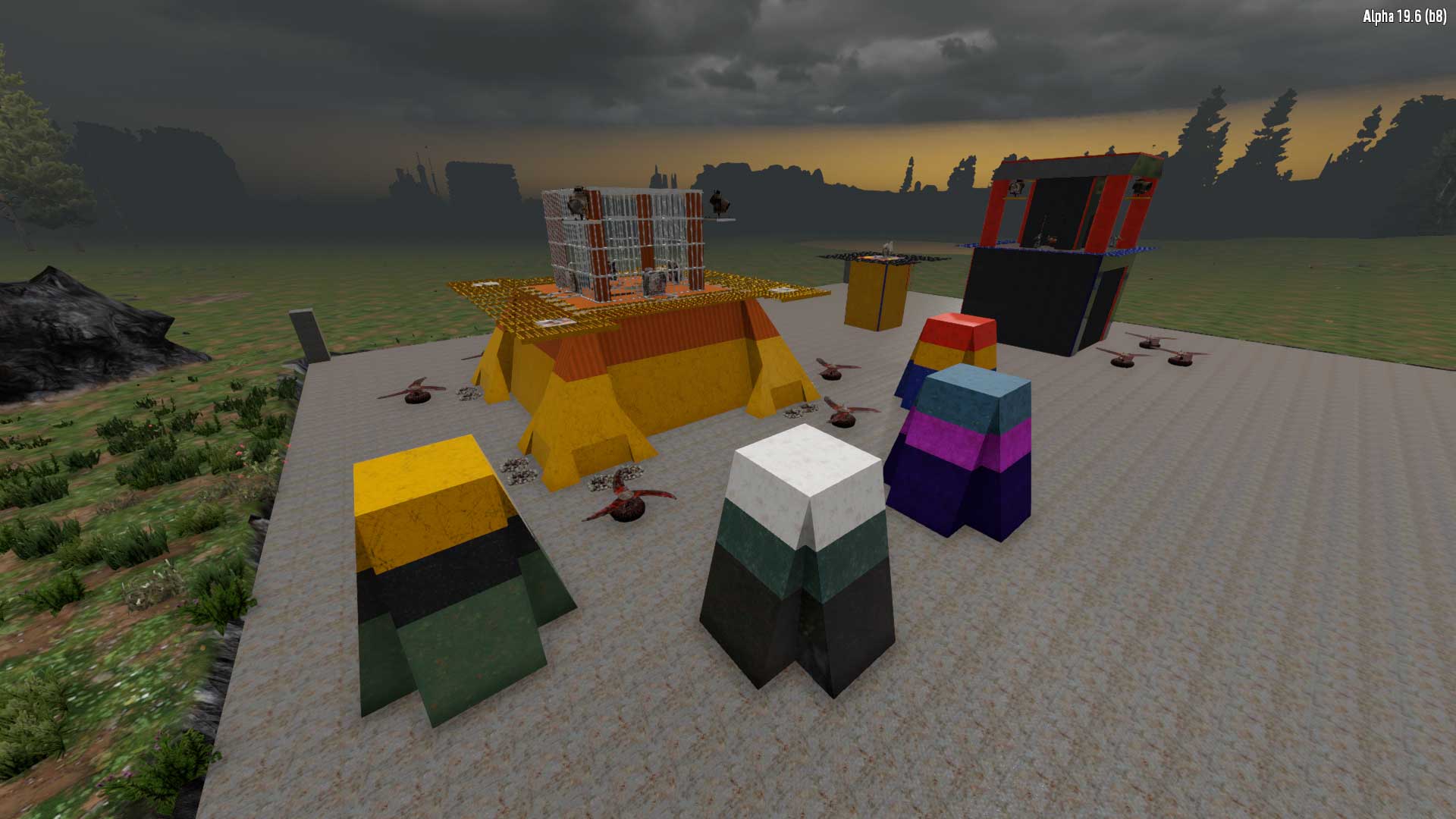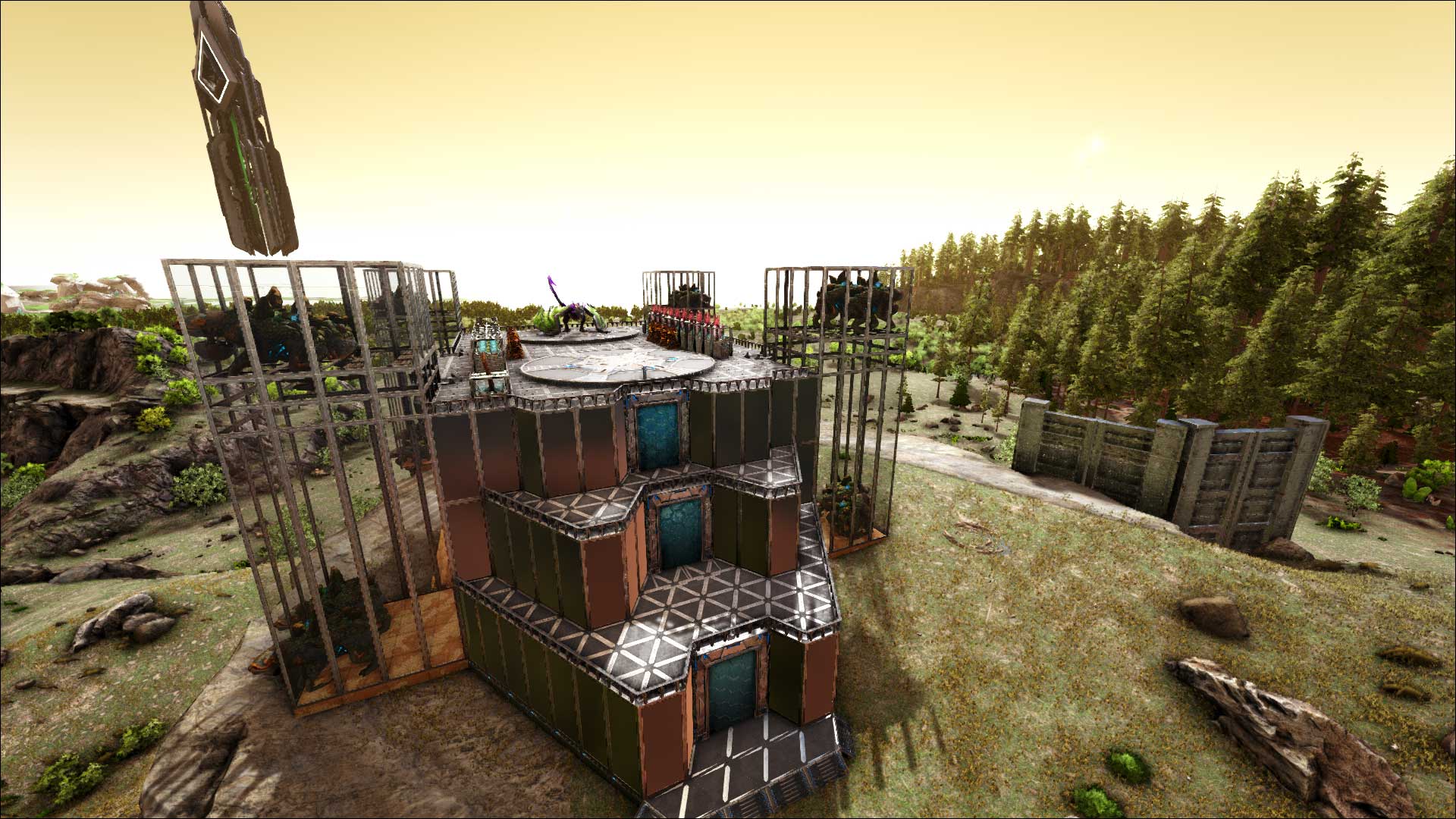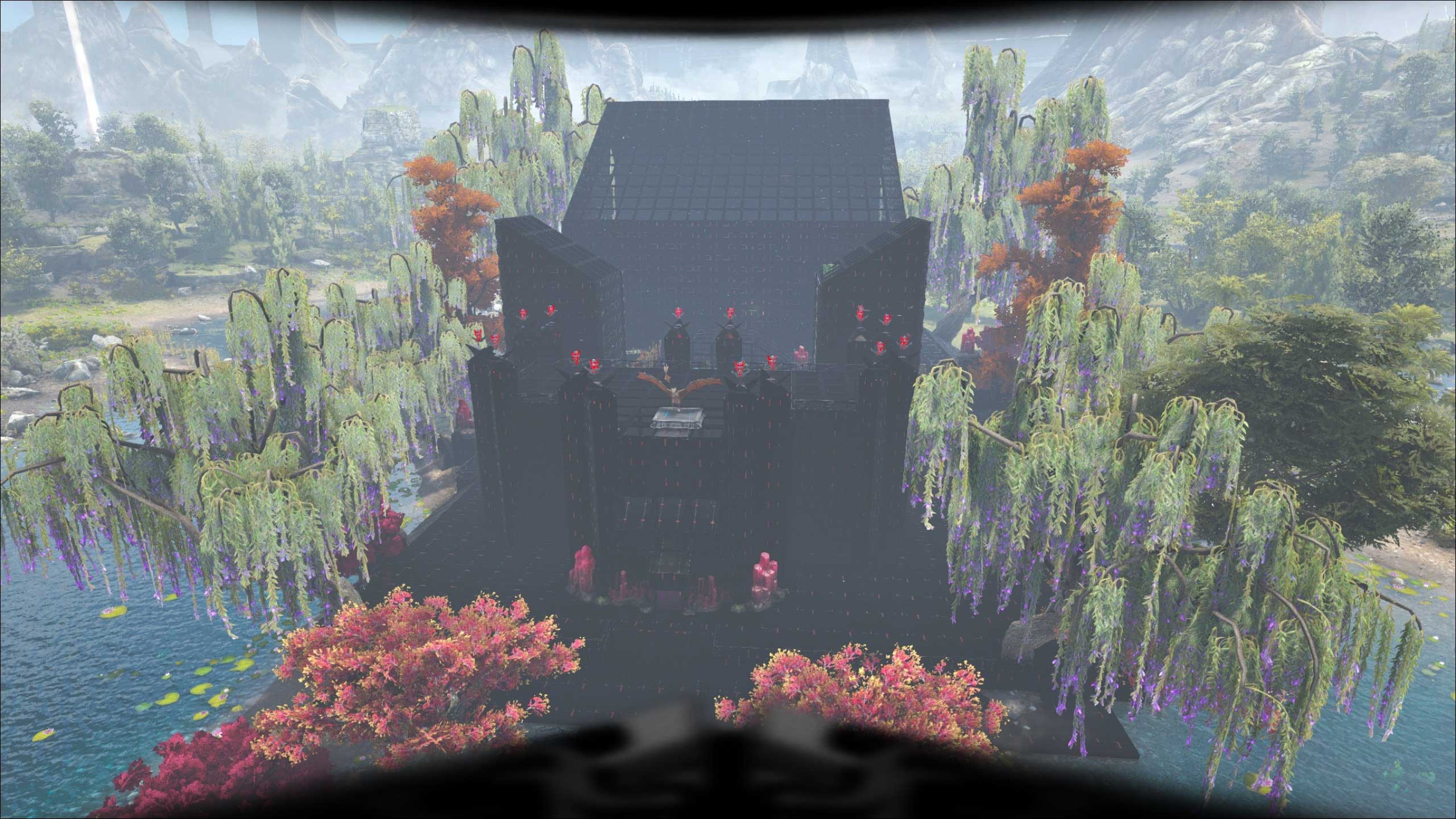Welcome to Skynet Gamers!
We are so happy to have you join us!
Here you will find a fun vibrant community just ready to kick back relax and play some games together! Skynet Gamers has active fun experienced admins that love nothing more than spending some free time unwinding in front of their trusty Pc with good friends, if someone isn’t online to help you can always hop into our active and friendly Discord to find one of us that would be more than willing to assist you. Our community itself is a growing collection of people from all over the world! We are family friendly and focus on just having a great time! All proceeds from the supporter packs is put right back into the community for better hardware to make sure the players experience is amazing! Here you will find up to date information about us including Server connection links, Staff, player screenshots, and even supporter packs plus much more!
Community Feedback
this server and the people here gave me a reason to play on again
all skynet's servers are amazing and their staff is awesome too <3
I would like to take this time and say how amazing the community Skynet Gamers is, this is coming from a guy who avoids online gaming community like the plague. But the amazing Fab 4 and the amazing admins of the Skynet Gamers and the rest of the Skynet Community will make you feel right at home. Not only they play 7 days to die, Ark: Survival and Valheim but they do play other games as well. So, if you are looking for an amazing community with an amazing wonderful, gorgeous Admins that will help you in a heartbeat, then Skynet gamers is the community for you. Trust me you will not be disappointed.
Admins make this server perfect!
Whats wrong with Skynet? Carl and I came over from another server wanting to play DF on a stable platform. Nothing against the other site, just not stable for DF, and we knew RedQueen from a past site. So, off the bat we get attention from admins and moderators right away. Questions are answered quickly. Posts are taken care of soon. WHATS WRONG with you people? Other servers out there just ignore things! This...this...actual response is like, mind, blown. I can't handle the stress! I need the down time waiting for answers to walk the dog, get coffee, grocery shop.
Thank you so much for you're help, i plan on being around for a long time, best servers i have ever played on and i have no idea how i missed them for so long....
I have been on multiple discords and have never found a community with more friendly and active admins and members. As a current admin, it is nice to know that the leaders of this community put its members first and make decisions based on what is best for the community. Kudos!
I can’t thank The Fab4 - the owners of this community, more as they have created this online community for all to enjoy as a safe and fun place, we are more then just a community, we are family!
BRO IM SMILING SO HARD TY FOR THE EXPERIENCE DURNO
RedQueen is the greatest admin ever!
Thanks for all the fun gaming Skynet, love Hugster
Community Spotlight
Thank-you everyon who came out and participated in season 4 of our scavenger hunt event. We hope you all enjoyed it!
Vikings:
1st Place: Unconnected (choice of game from Steam)
2nd Place: Sybredth (2 weeks supporter pass)
3rd Place: BcAngel (vehicle of your choice + stack of gas)
Valhalla:
1st Place: RadDadRonny (choice of game from Steam)
2nd Place: jwilke62 (2 weeks supporter pass)
3rd Place: OFFHANDED (vehicle of your choice + stack of gas)
Games We Play
Skynet Gamers is proud to host many PvE game servers including 7 Days to Die and Ark: Survival Evolved. Have a suggestion for a new game server? Come join us on Discord and tell us about it!
7 Days to Die

7 Days to Die is an open-world game that is a unique combination of first person shooter, survival horror, tower defense, and role-playing games.
Skynet Gamers is proud to host four different 7 Days to Die game servers. All of our servers are community oriented and boast a friendly and fun environment!
Server Rules
When choosing an in-game name, your name must not contain any profanity, derogatory terms, or demeaning terms of any kind. This is to be determined solely at the discretion of Skynet Gamers Administration and you will be asked to change it. Failure to do so could result in a ban if you do not comply. This applies to All Skynet Gamers game servers and discord channels.
- All players are allowed 1 LCB (Land Claim Block), and Skynet Supporters are allowed 2 or more LCBs.
- This is a PvE server so NO PvP allowed outside of Admin run Events, Friendly Fire is Enabled so be careful. You could be jailed or Banned.
- Keep the chat and Language respectable , PG that also includes InGame Voice No defamatory , derogative or racist comments or names!
- Please keep all Tree Farms on your Land claim block.
- No Looting Bases Claimed by a Land Claim Block , this includes anything on their property other then a airdrop.
- No Looting other player bags.
- No griefing players , this covers both actions verbal and physical in game.
- No Building in reset zones doing so will result in the loss of all of your hard work. if you can claim it, its fair game!
- All Vehicles Are Ride at OWN Risk, we will not replace if/when they bug out. That includes Theft, keep them locked!
- Landmines need to be kept on your own property inside a fence.
- Glitching, cheating and using exploits are not permitted. This would included floating bases.
- NO Explosives of any kind at any public Admin built Location...dont make your friends go boom.
- Please do not Block or Destroy any Roads..the Biker gangs need them:) A Jeep must be able to pass safely.
- Floating bases using the half blocks must have corners filled with solid blocks.
These Rules are subject to change at any time.
Server Mods
All of our servers are PvE and run the following server side mods (no additional downloads required). Our mods may change from time to time.
-
Shapeshifter module
- 64 new shapes for Wood Frame Block. Most of them was "creative only". Including so wanted long ramps.
- All of new shapes are paintable and upgradable in same manner as vanilla one.
- As the vanilla game does not have frame icons for all those shapes and to keep the mod purely server sided (no download needed to play) most new shapes use filled block icons.
-
Extravaganza module
- 46 new dye colors to paint all your clothes and armors.
- All dyes can be randomly found in loot.
-
Burnout module
- 4 new mods you can install on your vehicles that will increase it's speed, spotlight intensity, durability or decrease fuel usage.
- All new vehicle mods can be bought from trader Bob secret stash on max trading rank.
- 5 player seats for 4x4 truck.
- 2 player seats for Motorcycle.
-
Tesla module
- Increased Generator Bank gas tank to 10000 (was 1000), that will let you run it on max output for about 24 hours.
- 2 craftable wire relay blocks - Fusebox and Electrical Box, both work as vanilla relay BUT all wires going out of them will be invisible.
- 28 craftable light sources, including street lights, industrial lights, x-ray displays. All light requires "Advanced Engineering" perk or "Basics of Electricity Schematics" read to craft.
- Decreased power need for both vanilla and moded light sources. Let's relight this wasteland together!
-
Waifu module
- 7 new craftable cooking stations - 3 stoves and 4 grills. All have same functionality as campfire.
- 12 craftable water sources. You can fill your empty glass jars by right clicking on those faucets or sinks.
In-Game Chat Commands
-
/sethome
Sets a home location. -
/sethome2(*SKYNET SUPPORTER ONLY*)
Sets a second home location. -
/home
Teleports you to your home location. -
/home2(*SKYNET SUPPORTER ONLY*)
Teleports you to to your second home location. -
/fort
Teleports player to public HordeBase. -
/market
Teleports player to Public Vendor Area. -
/donor(*SKYNET SUPPORTER ONLY*)
Teleports player to Supporter only Building with Traders and workstations! -
/unstuck bicycle(Vikings, Midgard, and Valhalla Only)
Depending on usage, it will teleport your stuck bicycle to you. This command only works if you can see your bicycle on the compass. -
/unstuck bike(Vikings, Midgard, and Valhalla Only)
Depending on usage, it will teleport your stuck minibike to you. This command only works if you can see your minibike on the compass. -
/unstuck motorcycle(Vikings, Midgard, and Valhalla Only)
Depending on usage, it will teleport your stuck motorcycle to you. This command only works if you can see your motorcycle on the compass. -
/unstuck jeep(Vikings, Midgard, and Valhalla Only)
Depending on usage, it will teleport your stuck 4x4 to you. This command only works if you can see your 4x4 on the compass. -
/unstuck gyrocopter(Vikings, Midgard, and Valhalla Only)
Depending on usage, it will teleport your stuck gyrocopter to you. This command only works if you can see your gyrocopter on the compass. -
/unstuck drone(Vikings, Midgard, and Valhalla Only)
Depending on usage, it will teleport your stuck drone to you. This command only works if you can see your drone on the compass. -
/ihateyoudrone(Vikings, Midgard, and Valhalla Only)
Use this command if you are receiving a message that "You already have drone placed" when you have not yet placed a drone. -
/day7
Reports how many days remain until a horde night. -
/bag(*SKYNET SUPPORTER ONLY*)
Teleports you to your most recent death bag. -
/hostiles
Gives you a report on how many hostile creatures there are within a small radius of your current position. -
/ls playername
Shows the time since the specified player was last online, in days hours and minutes. -
/starterkit
Gives you a few goodies. 1 time use only.
Frequently Asked Questions (F.A.Q.)
-
What are the scheduled restart times?
Skynet Vikings is scheduled to reboot at 3:00AM, 7:00AM, 11:00AM, 1:00PM, 3:00PM, 5:00PM, 7:00PM, 9:00PM, and 11:00PM Central.
Skynet Midgard is scheduled to reboot at 3:00AM, 7:00AM, 11:00AM, 1:00PM, 3:00PM, 5:00PM, 7:00PM, 9:00PM, and 11:00PM Central.
Skynet Valhalla is scheduled to reboot at 3:00AM, 7:00AM, 11:00AM, 1:00PM, 3:00PM, 5:00PM, 7:00PM, 9:00PM, and 11:00PM Central.
Skynet Decimation is scheduled to reboot at 7:00AM, 3:00PM, and 11:00PM Central.
Skynet Terminus is scheduled to reboot at 7:00AM, 3:00PM, and 11:00PM Central. -
When do the reset zones reset?
Weekly city and reset zones reset 7:00AM Tuesday and 7:00PM Friday Central for all servers (Vikings, Midgard, Valhalla, Decimation, and Terminus).
-
Game World Download stuck at 100%? No worries, just try this simple step.
- Press Win + R to open the Run window.
- Copy and paste %AppData%\7DaysToDie into the Run window and press enter. It will open the 7DaysToDie folder containing all you save game data.
- Delete the SavesLocal folder.
- Restart 7 Days to Die. Let the world download again. You should now be able to join the server.
-
Keep Geting Nasty EAC Ban? Try this!
- From your Steam library, right Click on 7 Days to Die and select Manage -> Browse Local Files.
- Open the EasyAntiCheat folder.
- Double click EasyAntiCheat_Setup.exe and follow the on-screen instructions to repair the service.
- Verify the integrity of the 7 Days to Die game files (steps below).
- Launch 7 Days to Die. You should now be able to join the server.
-
How do I verify the integrity of my 7 Days to Die game files?
- Restart your computer and launch Steam.
- From the 7 Days to Die library page, select Manage -> Properties.
- Select the Local files tab and click the "Verify integrity of game files..." button.
- Steam will verify the game's files - this process may take several minutes.
-
7 Days Automatically update you to Experimental? Ohh nooos we only like stable... Follow these simple steps.
- From your Steam library, right-click on 7 Days to Die and select Properties.
- Switch to the Betas tab.
- Expand the betas drop-down list and select "None".
- Close the 7 Days to Die game properties and let the game update.
- Launch 7 Days to Die. You should now be able to join the server.
Note: We will update our servers to experimental for major releases (E.g. A19.6 to A20 experimental). We will resume using stable server builds only once a stable server build has been released for a major update.
-
Live Map?! Direct Connect?? Waaaaaa I need that..we here at Skynet Gamers got your back!!!
Live map and direct connect details are listed to the right for all four 7 Days to Die servers.
-
Love our Community? Want to show support to help us keep the Lights on? Or, you want a sweet Supporter Pack!?
Please visit the Supporter Packs page.
-
What Special Mods does Skynet Gamers have for 7 Days to Die?!?
See the above Server Mods section.
Skynet VIKINGS |Easy PVE|3x XP|150% Loot
Wiped Saturday September 2nd, 2023 (2023-09-02)
Vikings is our populated EASY Server, we are running a20 Experimental, We have fun teleport's for everyone to enjoy such as a community Horde night Fort (/fort) or you don't like to fight that's ok chill out in /market and watch the chat and root for those who decided to fight! also want to sell goods we will help you set up a Vending booth at /market and much more. Don't know the Game? Vikings is a wonderful starter Server! still a challenge but very laid back :)
Note: All vanilla servers have been reset to default experience and loot multipliers for the duration of a20 experimental. We will run and stay with a20 stable once it is released.
| Mode | PvE |
|---|---|
| Difficulty | Easy |
| Experience Multiplier | 300% |
| Loot Multiplier | 150% |
| Scheduled Reboot | 2:00AM, 8:00AM, 2:00PM, 8:00PM, Central. |
| Cities/Reset Zones | Tuesday 8:00AM and Friday 8:00PM Central |
| Server Address | 108.170.5.202:26910 |
| Steam Direct Connect | steam://connect/108.170.5.202:26910 |
| Live Map | http://vikings.skynetgamers.com/ |
| Vote for Vikings! | https://7daystodie-servers.com/server/86577/ |
Skynet MIDGARD |Medium PVE |2x XP|100% Loot
Wiped Saturday September 2nd, 2023 (2023-09-02)
Midgard is our Medium Server, we are running a20 Experimental, We have fun teleport's for everyone to enjoy such as a community Horde night Fort (/fort) or you don't like to fight that's ok chill out in /market and watch the chat and root for those who decided to fight! Also want to sell goods we will help you set up a Vending booth at /market ! and much more.
Note: All vanilla servers have been reset to default experience and loot multipliers for the duration of a20 experimental. We will run and stay with a20 stable once it is released.
| Mode | PvE |
|---|---|
| Difficulty | Medium |
| Experience Multiplier | 200% |
| Loot Multiplier | 100% |
| Scheduled Reboot | 2:00AM, 8:00AM, 2:00PM, 8:00PM, Central. |
| Cities/Reset Zones | Tuesday 8:00AM and Friday 8:00PM Central |
| Server Address | 108.170.5.202:26900 |
| Steam Direct Connect | steam://connect/108.170.5.202:26900 |
| Live Map | http://midgard.skynetgamers.com/ |
| Vote for Midgard! | https://7daystodie-servers.com/server/86576/ |
Skynet VALHALLA |HARD PVE
Wiped Saturday September 2nd, 2023 (2023-09-02)
Valhalla is our Hard Server, for those who are seeking a challenge! With a terrifying surprise around every corner! Valhalla is not for the WEAK! We are currently running a20 Experimental. We have fun teleport's for everyone to enjoy such as a community Horde night Fort (/fort) or you don't like to fight that's still okay you can go hang out in the /market and do some night shopping and cheer on your friends. Those seeking a challenge should look no further than Valhalla.
Note: All vanilla servers have been reset to default experience and loot multipliers for the duration of a20 experimental. We will run and stay with a20 stable once it is released.
| Mode | PvE |
|---|---|
| Difficulty | Hard |
| Experience Multiplier | 200% |
| Loot Multiplier | 100% |
| Scheduled Reboot | 2:00AM, 8:00AM, 2:00PM, 8:00PM, Central. |
| Cities/Reset Zones | Tuesday 8:00AM and Friday 8:00PM Central |
| Server Address | 108.170.5.202:26920 |
| Steam Direct Connect | steam://connect/108.170.5.202:26920 |
| Live Map | http://valhalla.skynetgamers.com/ |
| Vote for Valhalla! | https://7daystodie-servers.com/server/125138/ |
Skynet Darkness Falls Decimation PVE
CURRENTLY OFFLINE
Decimation is running the AMAZING Darkness Falls Mod..so if you want a real zombie infested challenge give it a shot! Our Server is a Medium Difficulty, we have a Bot for some fun commands such as /starterkit, /sethome, and /home. We are always looking at new ways to improve and make yalls gaming experience a fun one! More info is in our Discord!
| Mode | PvE |
|---|---|
| Difficulty | Medium |
| Experience Multiplier | 200% |
| Loot Multiplier | 100% |
| Scheduled Reboot | 7:00AM, 3:00PM, and 11:00PM Central |
| Cities/Reset Zones | Tuesday 7:00AM and Friday 7:00PM Central |
| Server Address | 108.170.5.202:26930 |
| Steam Direct Connect | N/A |
| Live Map | http://decimation.skynetgamers.com/ |
| Vote for Decimation! | https://7daystodie-servers.com/server/90438/ |
Skynet Terminus Ravenhearst PVE
CURRENTLY OFFLINE
Welcome to Terminus, our newest server running the Ravenhearst Mod! Much like our other Servers we will have a Bot with awesome /home commands, but we also really want to enjoy the game as its meant to for the first few play-throughs!! As such, supporter status and packages are not available for Terminus for now.
Ravenhearst is meant to be harder than Vanilla. Terminus has random hordenights, the play-through is slowed down greatly, and the entire game play has been re-worked and is FULL of fun and sad surprises. We hope to see yall in-game. ENJOY!!!!!
More info is in our Discord!
| Mode | PvE |
|---|---|
| Difficulty | Medium |
| Experience Multiplier | 100% |
| Loot Multiplier | 100% |
| Scheduled Reboot | 7:00AM, 3:00PM, and 11:00PM Central |
| Cities/Reset Zones | Tuesday 7:00AM and Friday 7:00PM Central |
| Server Address | 108.170.5.202:26950 |
| Steam Direct Connect | N/A |
| Live Map | http://terminus.skynetgamers.com/ |
| Vote for Decimation! | https://7daystodie-servers.com/server/96467/ |
Ark: Survival Evolved

Stranded on the shores of a mysterious island, you must learn to survive. Use your cunning to kill or tame the primeval creatures roaming the land, and encounter other players to survive, dominate... and escape!
Welcome to the Skynet Gamers Phoenix Cluster! Come join us on an adventure through the amazing world of Ark: Survival Evolved while taming some awesome dinosaurs and building an epic fortress!
Server Mods
Our servers run a collection of mods to improve the quality of life and expand your building creativity. Click the link below to to view our workshop collection. From there you can subscribe to all required mods.
-
Structures Plus (Open Source)
Structures Plus (Open Source) introduces a plethora of new building features, quality of life (QoL) fixes, resource "pulling", structure updates, and new unique structures.
-
Awesome SpyGlass!
Awesome SpyGlass! expands of the functionality of the spyglass to show you relevant information for the current target (dinos, players, structures, eggs, loot, supply drops, and more).
-
Castles, Keeps, and Forts: Remastered
Castles, Keeps, and Forts: Remastered enhances the building snapping mechanic and introduces hundreds of new versatile building parts with multiple cosmetic variants.
-
Castles, Keeps, and Forts: Science Fiction
Castles, Keeps, and Forts: Science Fiction takes the building experience of CKFR structure mods and mixes it in with a grounded Sci-Fi art style. With over 75 parts included in the release build with many more planned in future content updates, combined with the enhanced remastered CKF snap system, users will be able to build to the limits of their imagination.
-
Shiny! Dinos
Shiny! Dinos will populate your Ark with a number of rare and special Dinos, which you can tame for their colors, their special abilities, or just their higher level. Or you can hunt them for the rewards.
-
Crystal Isles Dino Addition
Crystal Isles Dino Addition adds back in those otherworldly crystal creatures with even more joining the collection!
-
Advance Raft Mores
Advance Raft Mores allows you to modify the view with mouse wheel or radial menu plus much more.
-
eco's Stable Structures and Decor
eco's Stable Structures and Decor allows you to craft rustic structures, old west decor, and storage for your stable, ranch, barn, western towns, or an equestrian base!
-
eco's Garden Decor
eco's Garden Decor allows you to craft fountains, topiary, indoor/outdoor lighting, fences, and planters for your garden!
-
eco's Primordial Saddles
eco's Primordial Saddles allows you to craft primeval saddles for your Tribe's best creatures to help survive the unforgiving lands.
-
eco's RP Decor
eco's RP Decor allows you to craft decorative furniture and tons of other items for your RP (Role Play) servers!
-
eco's Aberration Decor
eco's Aberration Decor allows you to craft and plant trees, rocks, bushes, and more to create your own Aberration paradise!
-
eco Trees
eco Trees allows you to craft and plant trees, rocks, bushes, and more to create your own garden paradise!
-
Classic armors skins
Classic armors skins add a craftable skin of all armors and shields from the base game and its DLCs.
-
EZ Mind Wipes
EZ Mind Wipes adds new mindwipe potions to the game, as well as a craftable engram for the existing tonic.
-
Death Recovery Mod
Death Recovery Mod provides a personal Gravestone that will help you recover your lost items (from death).
-
Editable Server UI (WBUI) Open Source
Editable Server UI introduces server UI customizations from within the game.
-
MX-E Shopsystem
MX-E Shopsystem implements a fully customizable shopsystem with an easy to use interface.
-
GameServerApp.com Integration
The official GameServerApp.com mod that enhances your admin experience.
Frequently Asked Questions (F.A.Q.)
-
How do I connect to the Skynet Phoenix Servers?
First, add the servers you wish to play on to your Steam Favorite Servers list by following the below steps:
- Open your Steam client.
- Navigate to View -> Servers
- Switch to the FAVORITES tab of the Steam server list
- Click the "ADD A SERVER" button located at the lower right corner of the Steam server list.
- Enter the server IP address of the server you wish to play on.
- Click the "ADD THIS ADDRESS TO FAVORITES" button to add the server to your favorites list.
- Repeat steps 5 & 6 for each additional server you wish to play on.
Once the servers have been added to your list you can connect to them one of two ways:
- Select the server from the FAVORITES tab of Steam server list and click the "CONNECT" button located at the lower right corner of the Steam servers list.
- Launch Ark: Survival Evolved. Click the "JOIN ARK" button at the main menu. Change the session filter located at the lower left corner of the server list to "FAVORITES". Select the Skynet Phoenix server you wish to play on and click the "JOIN" button.
The second method is preferred because you will be able to see the status of each mod as it's being loaded by Ark: Survival Evolved.
-
My game freezes when I try connecting to a server in the Skynet Phoenix PVE/x5 Cluster. What do I do?
All of our Ark: Survival Evolved servers are modded. It can take up to 10 minutes to load all the mods required depending on your computer specs and network connection.
If you do not have the mods installed, Ark will begin downloading and installing the mods when you connect to our servers. You can speed up this process by subscribing to all of the mods from the Steam Workshop before connecting to our servers. You can view the complete list of mods in use on our servers from our Steam Workshop.
-
Help!! I get an error message when I try to connect to your servers!!
Any connection errors are usually fixed by verifying your game files. You can verify your game files by following the below steps:
- Open your Steam client.
- Click on the "LIBRARY" tab.
- Find Ark: Survival Evolved in your games library.
- Right-click on Ark: Survival Evolved and select "Properties..."
- Click on the "LOCAL FILES" tab of the game properties.
- Click the "Verify integrity of game files..." button.
The verificaton process may take up to 30 minutes depending on your computer specs. Any files that fail verification will be automatically reacquired by Steam.
-
I died and I can't find my backpack anywhere! Can you help me get my stuff back?
Try crafting and placing a Gravestone. Once activated, any objects found on all of your corpses or your death caches will be returned to your inventory.
-
What are the scheduled restart times?
All Ark servers are scheduled to reboot at 7:30AM UTC, 2:30AM Central. A 30-minute countdown will begin before the restart to give you plenty of advanced warning.
Skynet Phoenix PVE/x5 Cluster
Wiped Friday May 28th, 2021 (2021-05-28)
| Mode | PvE | |
|---|---|---|
| Experience Multiplier | 5x | |
| Harvest Multiplier | 5x | |
| Taming Multiplier | 5x | |
| Breeding Multiplier | 5x | |
| Scheduled Reboot | 7:30AM UTC, 2:30AM Central | |
| Server Addresses | The Island | 174.138.162.154:27015 |
| Aberration | 174.138.162.154:27065 | |
| Extinction | 174.138.162.154:27075 | |
| Ragnarok | 174.138.162.154:27035 | |
| Valguero | 174.138.162.154:27045 | |
| Genesis | 174.138.162.154:27085 | |
| Genesis 2 | 174.138.162.154:27115 | |
| Crystal Isles | 174.138.162.154:27055 | |
| Scorched Earth | 174.138.162.154:27095 | |
| The Center | 174.138.162.154:27105 | |
Minecraft (Java Edition)

Minecraft is a sandbox video game where players explore a blocky, procedurally-generated 3D world with virtually infinite terrain, and may discover and extract raw materials, craft tools and items, and build structures or earthworks.
Here you will find a fun vibrant community just ready to kick back relax and play some games together! Skynet Gamers has active fun experienced admins that love nothing more than spending some free time unwinding in front of their trusty Pc with good friends, if someone isn’t online to help you can always hop into our active and friendly Discord to find one of us that would be more than willing to assist you. Our community itself is a growing collection of people from all over the world! We are family friendly and focus on just having a great time! All proceeds from the supporter packs is put right back into the community for better hardware to make sure the players experience is amazing!
Server Rules
Offensive speech, skins, builds, and behaviour will be at the sole discretion of our admins. You will be warned and asked to change your name or behaviour. Failure to do so may result in a ban.
- No hate speech, derogatory language, racism, or talking about politics or religion.
- No offensive skins.
- Don't imporsonate other users or Admins.
- No flying machines, dupers, hacked clients, x-raying, griefing, or farms in the end.
- Don't lag the server! Be considerate to your server mates. This isn't a single player game. This includes, but not limited to:
- No extreme redstone builds!
- If anything is found to lag the server, it is at staff's discretion to have it removed.
- All auto farms are required to have an off switch.
- No large sorters or large smelting machines (all that restone and hoppers will cause too much lag!)
- Do not have a ton of pistons going off at the same time (large tree farms). We have use the ultimate timber mod.
- No Lag Machines!
- Do not have tons of item frames, this too will cause lag.
- No redstone that constantly run and dispense water, like in stackable mob farms.
- Guardian farms shouldn't be any larger than 20x20 and is required to have an off switch.
- No large amount of animals! I know everyone loves their critters, but lets keep them down to 20-30 each.
- Overcrowding of animals cause a huge amount of lag, sometimes more than the farms. Keep your animals culled and try not to hoard them.
Server Mods
Our server and worlds are PvE and run the following server side mods (no additional downloads required). Our mods may change from time to time.
-
mcMMO
mcMMO allows for an RPG-like experience to exist in the world of Minecraft complete with skill leveling, special abilities, rare loot, brand new mechanics and a more in-depth PvP!
-
EconomyPlus
Vault-based economy plugin.
-
UltimateTimber
Give your players a new and entertaining way to chop down trees. Includes animated block falling, excellent tree detection, custom drops, realistic sounds, and more.
-
AuctionHouse
AuctionHouse allows players to list items for sale on an auction house accessible with the /ah command.
-
Portable Crafting Inventories
This plugin allows users to execute a command to open up some crafting type inventory.
-
Silky Spawners LITE
This plugin allows players to mine and drop spawners, receive them via command and more!
-
rbzNightVision
rbzNightVision allows users to toggle night vision on/off for themselves or specified players.
-
FlyPerms
This plugin allows players to fly based on permission.
-
Chest Sort
ChestSort can automatically sort every chest, barrel, etc. after you have used it.
-
Gwarp
This is a safe warp and home plugin.
-
Simple Trash
SimpleTrash is a lightweight and fully customizable plugin allowing you to create the trash can of your dreams.
-
Back on death
This Plugin adds a /back command and shows where you died.
In-Game Chat Commands
Grief Prevention:
-
/AbandonClaim
Deletes the claim you are standing in. -
/Trust <Player>
Adds a player to your claim trust list. -
/UnTrust <Player>
Removes a player from your claim trust list. -
/AccessTrust <Player>
Gives a player permission to use your buttons, levers, beds, crafting, gear, containers, and animals. -
/TrustList
Lists for the claim you are standing in. -
/UntrustAll
Removes all trusted players in your claim. -
/AbandonAllClaims
Deletes all of your claims. -
/GivePet
Gives away a tamed animal. -
/ClaimsList
Lists a players claims and claim block details. -
/IgnorePlayer
Ignores a target player's chat messages. -
/UnIgnorePlayer
Un-ignores a target player's chat messages. -
/IgnoredPlayerList
Lists all players currently ignored. -
/Trapped
Gets a player out of a land claim he's trapped inside. -
/UnlockDrops
Allows other players to pick up items you dropped when you died.
Item Management:
-
/back
Returns you to your death items. -
/trash
Opens a trash can to throw items away. -
/chestsort
Toggle auto chest sort off and on -
/isort
Sorts your inventory.
Home Commands:
-
/home <Homename>
Go to your Home. -
/home set <Homename>
Set a Home. -
/home delete <Homename>
Delete your Home. -
/home update <Homename>
Shows your Homes. -
/home homes
Lists your Homes.
Party Commands:
-
/party create <Name>
Create a new party. -
/party join <Player>
Join a players party. -
/party quit
Leave your current party. -
/party chat
Toggle party chat. -
/party invite <Player>
Send party invite. -
/party accept
Accept party invite. -
/party teleport <Player>
Teleports you to party member.
Whisper Slash Commands:
/tell/pm/r/whisper/msg
Teleport Commands:
-
/mv spawn
Teleport to the sawning port. -
/mvtp world
Teleport to the survival world. -
/mvtp resource
Teleport to the resource world. -
/mvtp nresource
Teleport to the nether resource world.
Skynet Gamers MC
Wiped Sunday July 31st, 2021 (2021-07-31)
How to Play
- Open Minecraft Java Edition.
- Click "Multiplayer" and then "Add Server".
- Name: Skynet Gamers MC
- Address: 174.138.162.154:7805
- All done! Click to join us!
Valheim

A brutal exploration and survival game for 1-10 players, set in a procedurally-generated purgatory inspired by viking culture. Battle, build, and conquer your way to a saga worthy of Odin’s patronage!
Server Etiquette
Valheim is a PvE game meant to be enjoyed as a group. Please keep the game fun for everyone by following this basic etiquette guide.
- Although not forbidden, we strongly discourage client side mods that result in more difficult enemies from spawning. Not every player on the server has progressed beyond the Meadows!
- The map is large! Unless invited to do so, please do not build within the vicinity of another players build site!
- Do not block, obstruct, or destroy the waterways! Some players use the waterways to travel from one side of an island to another!
- Keep the chat and Language respectable and PG. That also includes in-game voice. No defamatory, derogative, or racist comments or names!
- No looting other player buildings. Just because a buildn't isn't protected by walls or a ward doesn't mean it isn't occupied. Some players have not yet progressed far enough to be able to construct a ward!
- We recommend using a unique prefix for all teleporter names.
Skynet Sigyn
Wiped Sunday July 25th, 2021 (2021-07-25)
| Server Addresses | 174.138.162.154:2495 |
|---|---|
| Steam Favorites Address | 174.138.162.154:2496 |
| Password | Join our Discord for the server password! |
Among Us
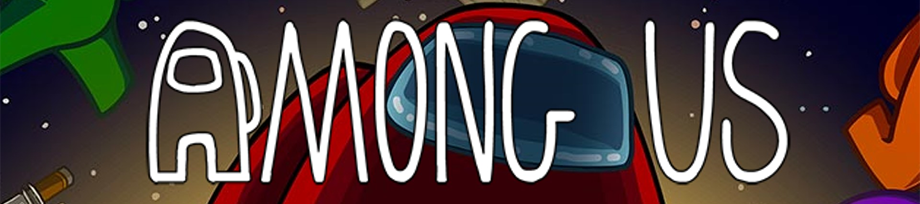
An online and local party game of teamwork and betrayal for 4-10 players...in space! Join us for a casual game of Among Us! We play vanilla and Town of Us using CrewLink proximity chat.
Golf It!

Golf It! is a multiplayer Minigolf game with focus on a dynamic, fun and creative multiplayer experience. One of the most exciting features is a Multiplayer Editor, where you can build and play custom maps together with your friends. Enjoy some classic Minigolf and explore the newest maps from the marketplace in a friendly and relaxed environment. Join in the fun on Discord and show off your skills!
Phasmophobia

We laughed! We cried! We smudged! I died.
Phasmophobia is a 4 player online co-op psychological horror. Paranormal activity is on the rise and it’s up to you and your team to use all the ghost hunting equipment at your disposal in order to gather as much evidence as you can. Come hunt ghosts with us in Phasmophobia! Update to the newest beta release and test the newest game features!
Left 4 Dead 2

Set in the zombie apocalypse, Left 4 Dead 2 (L4D2) is the highly anticipated sequel to the award-winning Left 4 Dead, the #1 co-op game of 2008. This co-operative action horror FPS takes you and your friends through the cities, swamps and cemeteries of the Deep South, from Savannah to New Orleans across five expansive campaigns.
DEVOUR

DEVOUR is a co-op horror survival game for 1-4 players. Stop a possessed cult leader before she drags you to hell with her. Run. Scream. Hide. Just don't get caught.
Supporter Packs
Love our Community? You wanna help us Grow? Or maybe you you want some sweet packs AND to help us grow?! Well, below are some options for each Server!
Right now we are only using Paypal and Patreon, but that will change in the near future.
We offer a 2 weeks safety period for all supporter packs. If we wipe before 2 weeks, we will replace your supporter packs in-game.
Contributions do not make you immune to the rules. We don't offer packages for that ;)
Events
Upcoming Events
-
7 Days to Die - Annual Halloween Building Event
All Servers - Saturday October 9th - Saturday October 31st 2021Its OCTOBER and it's time for some spooky fun and events!
Some of you may remember from last year our spooktacular
/gimmeevent. Well its BACK YALL!!! In ALL our 7 days Servers! We really missed Chucky and Jason!so every 10 minutes you all can try your luck with
/gimmefor a TRICK or a TREAT! Treats will drop right in you bags, and tricks.... well those spawn where you are.. Use with caution, we are not responsible for juggernauts or any other big bad destroying your sexy bases!!!Have FUN!! and happy October SkyFam!!!!!
-
7 Days to Die - Annual Halloween Building Event
All Servers - Saturday October 9th - Saturday October 30th 2021Spooky season is upon us! Therefore I bestow upon your faces our ANNUAL HALLOWEEN BUILDING EVENT!
Tis one of our favorite times of the year here at Skynet Gamers, so us Dementors are highly curious of your spooktacular builds!
When do we slaughter the townspeople? I mean start the fun debauchery? This eve of October 9th until the eve before all hallows October 30th at 12:00PM CST (that's where the voting shall commence as we dine on our life exlir)
The 3 main realms (Vikings, Midgard, and Valhalla) will be competing together and 1 winner from each Realm shall be gloryfied as pumpkin king or queen of the land.
Treats are as follows:
- 1st Prize: 2 weeks donor + vehicle of choice + stack of gas when A20 drops
- 2nd Prize: vehicle of choice + stack of gas when a20 drops
- 3rd Prize: weapon of choice + 1 stack of ammo when a20 drops
(vehicle/weapon prizes are claimable for first 3 weeks if we wipe due to updates)
The overlords and ladies are graciously allowing one extra LCB for your projects.
Also in addition to prizes, Your build may be used for an upcoming Halloween event to be announced later this month.
So to all of my demons, demonesses, ghouls, witches and more, We invite you to join in the spooky fun.
Please dont forget to message to speak to any of our ghoulish dementors in Discord regarding coords to your creation and that you are joining in.
As always have fun and we cannot wait to see what it is you wonderful loyal subjects create.
Recurring Events
-
7 Days to Die - Facility Parkour
Vikings & Midgard - By Special Request Only
Come try out the parkour course at
/Facility! Hidden prize in each room + a prize of a 3 Stacks of Ammo of your choice for completing!Contact the Lead Admin of your server to schedule an event!
-
Golf It!
Friday 8:00PM CentralCome join us for a friendly round of Golf It! every Friday night at 8:00PM Central time!
Skynet Gamers Event Calendar
Community Showcase
Skynet Gamers is home to many talented and creative builders. Here is a small selection of photos of some of the builds found on our 7 Days to Die and Ark: Survival Evolved servers. Do you have an interesting build that you thing should be featured here? If yes, then contact one of our Admins or post your screenshot in the #skynet-creations channel of our Discord!
Skynet Gamers Staff
Meet the friendly staff of Skynet Gamers! We are always available to chat. Whether you need assistance, or just want to say hi, come join us in Discord!
Management
The Fab Four
(Skynet Founders)
- Pal
- Ragnar
- RedQueen
- Wildnative
Technical Team
Skynet Intelligence
(Tech Team)
- Zaklee
7 Days to Die
Lead Admins
- Alice D (Vikings)
- Brooklyn Phoenix (Midgard)
- BishopR74 (Valhalla)
2nd in Command
- JukeboxCC (Vikings)
- ThipyThip (Midgard)
- (Valhalla)
Admin Team
- .raveN
- AidenFalcon
- Athena SolvBane
- Jambur
- Jensenka
- KsBerserk
- MamaDee
- Mr.Deadshot Darkpaw
- Mrs.Deadshot Darkpaw
- Mr.Nog
- Odin Solvbane
- PandaFreak
- Pick
- Sari Phoenix
- Voodoo Jones
- Warrior 8465
Ark: Survival Evolved
Phoenix Cluster
- The Fab Four
Contact Us
Discord
Need help with your game? Want to connect with our admins and members of our communit? Then join our Discord server at https://discord.skynetgamers.com!
7 Days to Die
Need help with 7 Days to Die? Ping us in Discord! Get the attention of our 7 Days to Die admins by pinging @7 Days To Die Admin. You can get the attention of our lead admins by pinging @Vikings Lead 7d2d, @Midgard Lead 7d2d, @Valhalla Lead 7d2d, or @Decimation Lead 7d2d. Or you can ping of our admins directly. Our admins can help you fulfill your Skynet Supporter status, resource packs, placing vending machines, or any other issues you may have!
Ark: Survival Evolved
Need help with Ark: Survival Evolved? Ping us in Discord! Get the attention of our Ark admins by pinging @Ark Admin. Our Ark: Survival Evolved admins can help you with supporter items, clan issues, or any other problem you may encounter.
In-Game
You can message any of our admins in-game and they will respond to you. Please see our Staff section to find out who the admins are for your server!
Don't have Discord or don't wish to join our communit? No problem! Feel free to send us an e-mail to skynetsgamers@gmail.com and one of our amazing admins will be in touch with you!